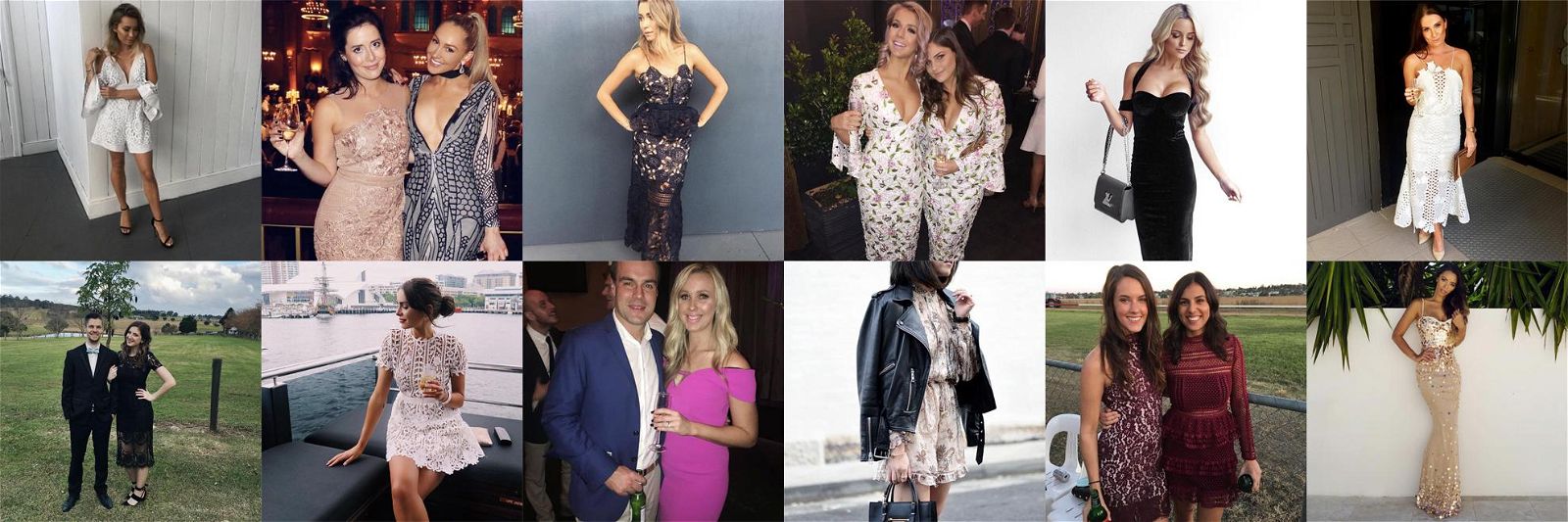One of our most in demand features for Members has been released - Reserve items for your next box
Members on Lite, Premium and Ultimate plans will now be able to reserve an item for their next box making it even easier to get the designer styles that you want. It's available on desktop, mobile and the latest version of our app.
How It Works
Reserve as many items as in your plan using reservation slots.

You’ll be notified whenever a Reservation slot opens.

Reservation slots will open throughout the month depending on your selected membership plan - upgrade anytime.

We want to make sure your box matches your lifestyle and can’t wait for you to experience it! Sign up now and reserve your next item today!
RESERVE FEATURE FAQ's
Q - How do I reserve items?
A - Check the video out above.
Q- What does “Reserve Items” mean?
A - Now you can make the most of your membership boxes by planning ahead and instantly securing items for your next box. This means you can plan around your calendar and reserve available favourited items throughout the month.
Q- When can I start reserving items?
A- You will be notified as your Reserve Slots open up throughout the month.
Q- How many items can I reserve?
A- The number of available Reserve Slots vary between plans, you will be able to see how many slots are available on your account.
Q- What if I have no slots open?
A- Not to fear! Your slots will open up over time.
Q- How long will my items be reserved for?
A- Your Reserve slots will clear if your payments fail or if your previous box is not returned in time. But don’t worry, we will send you reminders before we do so and the items will go back in your favourites
Q- Can I change which items I have reserved?
A- Once you reserve an item, you will have until your next billing date to swap it out. If you do so, we cannot guarantee it will be available if you change your mind again.
Q- Can I reserve items for One Time Rentals?
A - Sadly this is a Membership-only feature.
Q - Why can’t I see the Reserve feature on my account?
A - This feature is only available for members on Lite Plans through to Ultimate plans. Please contact our Customer Happiness team here if you want to know more.